Salesforce CRM-ERP Integration: Best Practices for Data Security
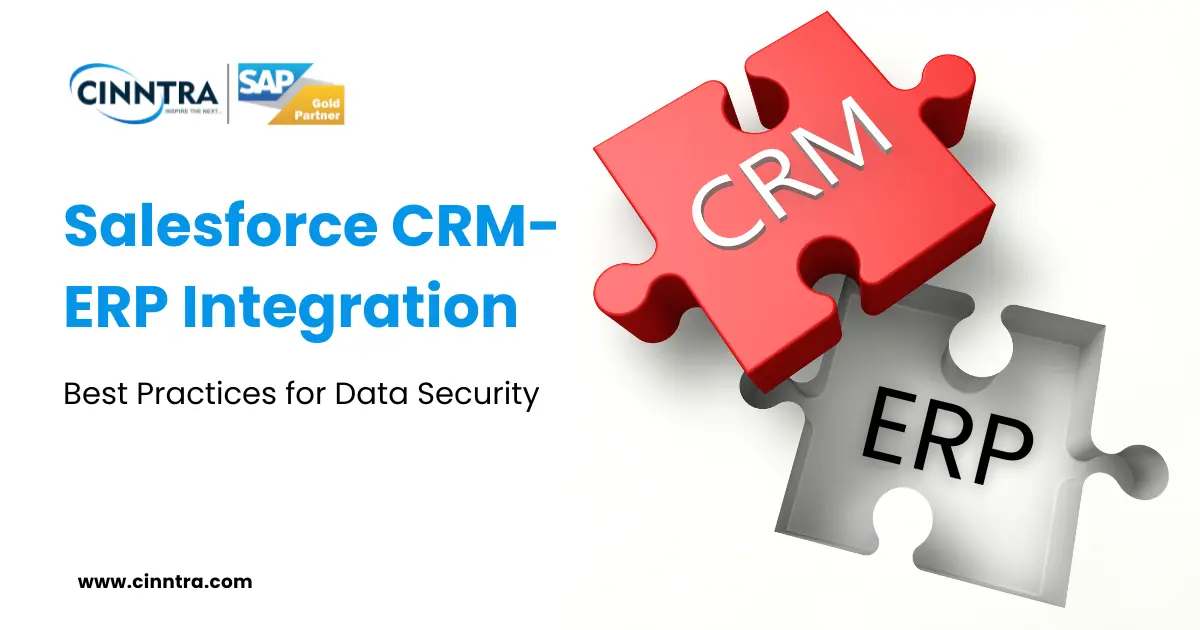
As data is becoming enormous, so are the breaches, that's why most of the companies or businesses are facing issues with data security. But with the help of CRM ERP integration, you can unify data across one platform. And enable unmatched levels of operational effectiveness, enriched customer interactions, and automated measures for decision-making.
This blog presents measures for optimal data safeguarding practices in the integration of Salesforce, CRM, and ERP modules including industry standard compliance procedures.
But first, let's answer the question everyone's asking.
Why Data Security is Crucial in Salesforce CRM and ERP Integration?
As these integrated systems become central to every business's efficiency and innovation initiatives, protecting that data becomes a fundamental business issue rather than just a technical one.
Prevents the breach of customer data
-
Stops the exposure of sensitive personally identifiable information.
-
Guarantees customer loyalty and trust.
Prevents Financial loss
-
Prohibits unauthorized access to financial data, stopping any fraudulent activity.
-
Prevents disruptions in business processes that reduce earnings.
Protection Of Intellectual Property Information
-
Prevents unauthorized access to proprietary information like strategies and product designs.
-
Blocking competitors from having an upper edge.
Avoidance Of Cyber Attacks
-
Zeroing in on the risk of data breaches and compromise of systems for accounts and sensitive information.
-
Mitigates the risk of phishing, API vulnerabilities, and ransomware attacks.
Best Practices for Securing CRM ERP Integration
1. Use of Thorough Identification and Access Control Systems
Companies should implement the following measures to restrict access to unauthorized people:
- Implement Multi-Factor Authentication (MFA) – Use more than one method to identify a user’s identity in the ERP and CRM systems, like finger scanning and One-Time Passwords (OTPs).
- Implement Role-Based Access Control (RBAC) – Restrict employees to only data that is pertinent to their roles.
- Monitor Audit Logs – Observe logins to understand account activities.
2. Protecting Transmission with Encryption
Critical information requires encryption throughout the integration process to protect it from malicious attacks.
-
Always use TLS/SSL encryption – Secure data between Salesforce and ERP-integrated systems.
-
Encrypt rest data – Salesforce and the ERP database should store encrypted data.
-
Use API security best practices – OAuth 2.0 eliminates security issues associated with identity-based API integrations.
3. Consistent Security Audits and Compliance Assessment Checks
Below finds the overriding justification for protecting your Salesforce-ERP integration that will help you achieve business success.
-
Business Integration Security Gaps – Conduct periodic vulnerability assessments to find security gaps in integration workflows.
-
Regulatory Disclosures – Obey and respond to GDPR, HIPAA, CCPA, and associated provisions for security compliance windows.
-
Data Integration Penetration Testing – Simulated cyberattacks meant to expose weaknesses in data integration are conducted.
4. API Monitoring and Security Implementation
In the integration between Salesforce CRM and ERP, high reliability is placed on API management; hence, API protection is important.
-
Use API Rate Limiting – Control the number of API requests made in a specific time to mitigate DDoS attacks.
-
Activate API logging and monitoring – Monitor unusual changes in API activity and respond promptly.
-
Use secure authentication for API - Apply SAML, OAuth 2.0, and JWT secure API integration.
5. Data Backups and Disaster Recovery Contingency Plan
Save copies of data in different places, to prevent unauthorized access or destruction of physical copies.
-
Automated Backups Scheduling – Schedule periodic computerized backups of Salesforce and ERP for data protection.
-
Save backups in secure locations – Maintain off-site or cloud-based backups to mitigate risks of physical damage.
-
Test disaster recovery plans – Conduct data restoration drills to ensure recovery processes work efficiently.
6. Educate Employees on Cybersecurity Best Practices
Data breaches are usually caused due to humans, which means organizations must:
-
Conduct cybersecurity awareness training – Inform employees about how to identify phishing, malware, and social engineering attacks.
-
Execute phishing simulations – Increase the effectiveness and proficiency of employees’ counter-fraud activities through tests.
-
Enforce strong password policies – Require complex passwords and regular updates to reduce credential-related risks.
Discover how Cinntra can improve your business's data security with CRM and ERP integration.
Connecting a Salesforce CRM system with ERP systems such as SAP Business One ERP improves business productivity, enhances customer intelligence, and increases value-based decisions. But protecting the data is the most important part of the planning.
Cinntra specializes in CRM and ERP integration, and we do it in a manner that protects data at every stage. This approach includes the implementation of trusted multi-factor authentication, proprietary encryption standards, API security, periodic vulnerability assessments, and robust end-user training programs.
We enable companies to reduce their cybersecurity exposure and ensure compliance with regulations by following established standards and protocols as well.
With us, you can change the paradigm and turn your IT infrastructure from a security threat into a competitive edge. The integration of your CRM and ERP systems will be done correctly and on time, adding one more layer of protection for your business as it expands.
Is your business ready to integrate Salesforce CRM with an ERP system securely? Contact our experts today for a consultation!
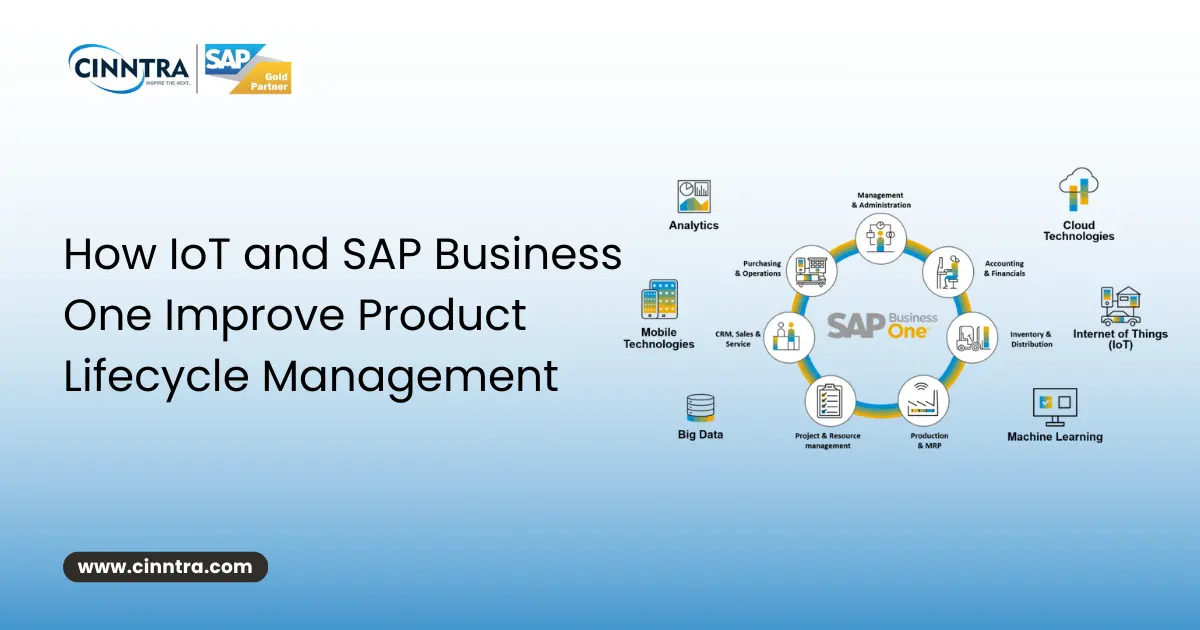

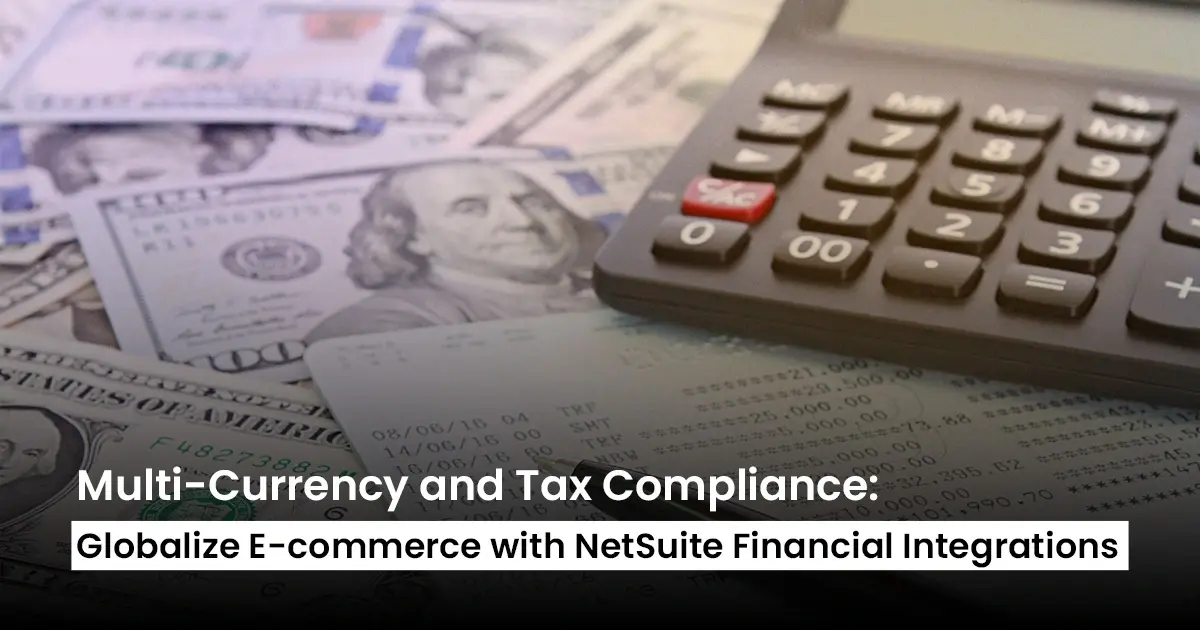
0 Comments