Revolutionizing Android App Development with Jetpack Compose

The world of Android app development has evolved drastically since its inception, with developers now having access to a variety of advanced tools and libraries to craft compelling user interfaces that cater to their users' needs. And among these, Jetpack Compose shines as a declarative UI toolkit that simplifies native Android app development.
In this article, we will dive into Jetpack Compose and explore its advantages over traditional Android UI development, along with how it can help you create superior Android apps.
Let’s get started!
What is Jetpack Compose - An Overview?
Jetpack Compose is a declarative UI toolkit for building native Android apps that were introduced by Google at the Android Developer Summit in 2019. It is built on top of Kotlin, a modern and powerful programming language that runs on the Java Virtual Machine. Compose allows developers to define their UIs using a set of composable functions, which describe the UI elements they want to display. These composable functions are the building blocks of Jetpack Compose, allowing developers to create reusable UI components that can be combined to create more complex layouts.
The benefits of Jetpack Compose for Android UI development include:
Simplified UI Development: With Compose, developers can define UI elements using Kotlin functions instead of relying on XML layout files, which simplifies the development process.
Reusable Components: Composable functions enable developers to create reusable UI components that can be used throughout the app, making it easier to maintain and modify the UI.
Improved Readability: Using Kotlin functions in Compose makes the code easier to read and understand, compared to traditional XML layouts.
Faster Development Times: Developers can create complex layouts with less code by using Compose, speeding up the development process.
Better Performance: Compose UIs can be optimized by the Kotlin compiler for improved performance, resulting in faster app load times and smoother animations.
Despite the learning curve associated with Jetpack Compose, Google has made significant efforts to provide documentation, sample code, and support to help developers get up to speed. With its many benefits and growing community, Jetpack Compose is positioned to become the future of Android UI development. If you are an Android developer looking to enhance your app's UI, there's no better time to start exploring Jetpack Compose.
Getting Started with Jetpack Compose
If you're interested in using Jetpack Compose for your Android app development, here are some steps to get started:
1. Install Android Studio 4.0 or higher, which includes support for Jetpack Compose.
2. Create a new Android project or open an existing one.
3. Add the following dependencies to your app's build.gradle file:
4. Start building your UI using composable functions. Here's an example of a simple Compose UI:
This code defines a Composable function called `MyScreen`, which displays a `Text` element and a `Button` element inside a `Column` layout.
Bringing It All Together
In conclusion, Jetpack Compose offers several advantages over traditional Android UI development, including simplified development, reusable components, improved code readability, faster development times, and better performance. With the growing community and Google's commitment, Jetpack Compose is poised to become the future of Android UI development.

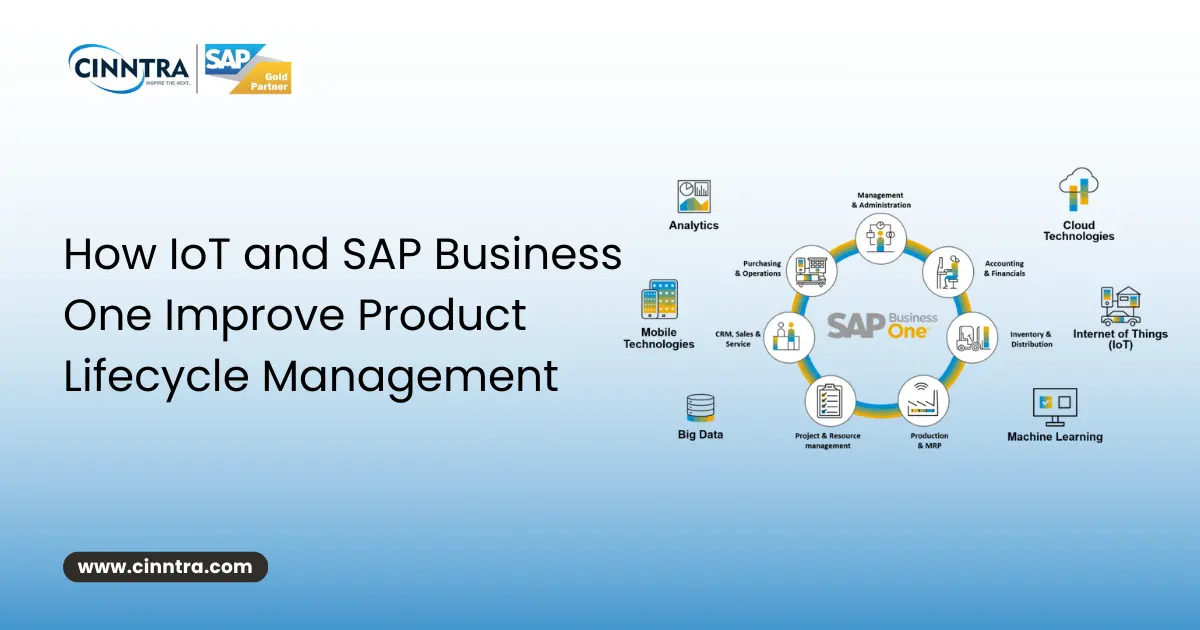

0 Comments