Integrating NetSuite with Your Existing Systems: Best Practices and Strategies

Businesses always look for new ways to ensure efficiency to optimize operations. NetSuite ERP has been at the forefront in the arena of innovation solutions for streamlining the workflow.
It has a wide range of comprehensive features designed to facilitate effective finance management, improved customer relations, and other essential aspects of an organization's operation. The integration with critical systems can become easy with the help of NetSuite ERP.
Further, implementing NetSuite to achieve the maximum potential to lead data-driven decisions and an engaging business experience. The sync across devices and channels entails exploring the differences, workings, and significance.
Top NetSuite Integration Practices and Strategies
NetSuite is a cloud-based ERP that aims to manage finances, streamline operations, and provide invaluable insights for your business. However, companies often must integrate NetSuite further to harness all its potential and maintain competitive advantages with other systems or applications.
It is NetSuite Integration that establishes other systems to allow them to communicate, inform, and work together for better results. Therefore, it offers a better applications ecosystem to work in harmony by reducing the data silos and improving productivity.
It is about connecting the software to succeed in the data-driven arena. This connects software to create an ecosystem of unified and dynamic systems to improve NetSuite's potential.
1. Direct Integration with Web Services
NetSuite's native APIs allow for direct integration with other systems. It offers SOAP and REST APIs for retrieving by modifying data within NetSuite. Further, this approach enables real-time data synchronization and supports custom integration needs.
The preferred option is when fine-grained control over data access and interaction between systems is required.
2. Middleware Solutions
Middleware solutions serve as an intermediary layer between applications by facilitating communication and data sharing. NetSuite ERP integrates with popular middleware platforms like MuleSoft and Apache Camel offering pre-built workflows and connectors.
It has compelling features that simplify the integration process by making it ideal for companies with complex integration requirements and diverse application landscapes.
3. File-based Integration
File-based integration involves exchanging data between NetSuite and other systems using files in various formats, such as CSV or XML. This method is suitable for situations where batch processing is sufficient and real-time synchronization is not important.
Further, it can be achieved using FTP or other secure mechanisms.
4. Point-to-point Integration
Point-to-point integration is a straightforward approach that involves creating custom connectors and scripts to establish a direct link between NetSuite ERP and the existing system.
This method can become complex when integrating multiple systems and may pose challenges in updating, maintaining, and scaling integrations. However, it works best when set up for minimal data exchange needs.
5. RESTful Web Services
NetSuite Integration primarily relies on lightweight RESTful Web Services. It uses HTTP requests for communication between systems based on Representational State Transfer (REST). This approach is particularly suitable for connecting NetSuite to mobile apps or web-based platforms.
Moreover, it provides an effective means of developing custom web services or linking NetSuite functionality to external applications.
6. Third Party Integration
Third-party integration platforms that have iPaaS providers like Jitterbit, Celigo, and Workato, offer NetSuite integration templates. They have pre-built connectors to perform the integration seamlessly.
These platforms provide a quick, low-code solution for integration, making it easier for non-technical users to implement and reducing the overall development effort.
7. Custom Scripting
NetSuite's SuiteScript platform offers a flexible and powerful solution for specific integration problems that cannot be addressed by connectors or other integration methods.
However, this approach requires programming knowledge and may take longer to develop than other options.
8. Database-level Integration
Database-level integration involves connecting NetSuite ERP to other systems by establishing database links or replication processes to ensure data synchronization. This is often used when real-time data integration is not necessary, and data can be synchronized at predetermined intervals.
Therefore, this approach can be complex and may impact performance on the normal procedures.
Integrate Your System with NetSuite for Seamless Results!
NetSuite Integration is a crucial tool for companies seeking growth in the coming years. Integration amplifies the transformative power of e-commerce, CRM, financial, and other systems. In addition to this, it unlocks efficiency by enhancing customer experience and providing real-time insights.
NetSuite Cloud ERP Solution enables businesses to adapt and grow by connecting disparate systems into a cohesive ecosystem. NetSuite Integration helps companies stay competitive and innovate by pushing workflow beyond its technical capabilities.
It streamlines operations to make the data revolution. Add NetSuite developers for a seamless data flow, increased efficiency, and a consistently high-quality customer experience. As organizations adapt to evolving environments, NetSuite's powerful tools will help them thrive amid change and achieve success.

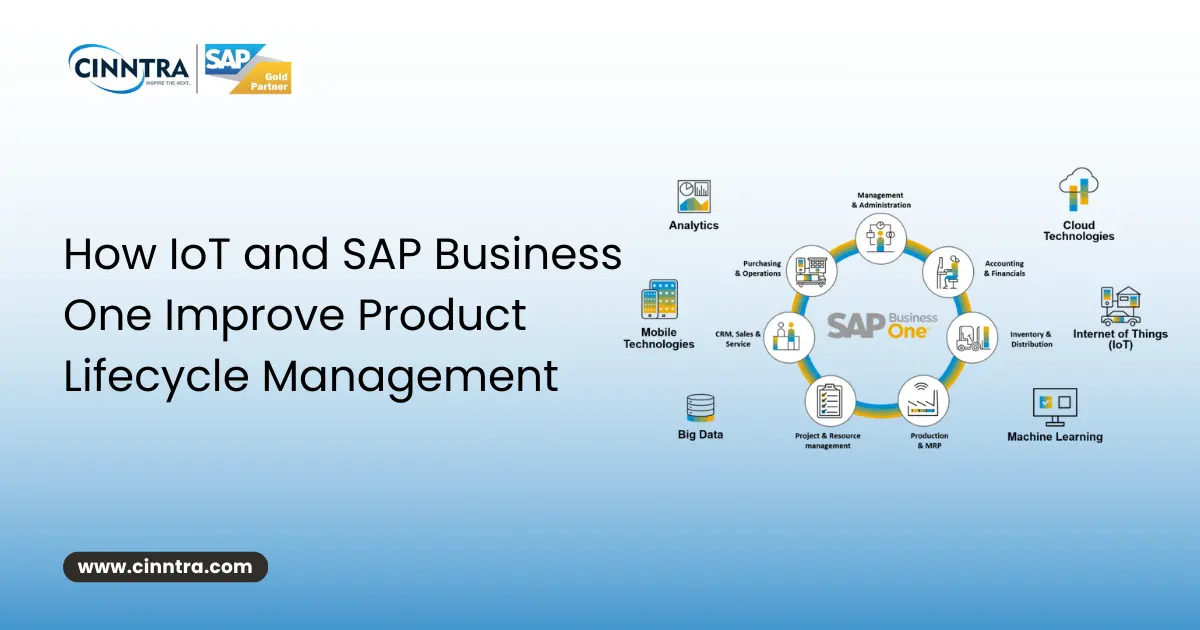

0 Comments