Accounts Payable Automation in SAP Business One
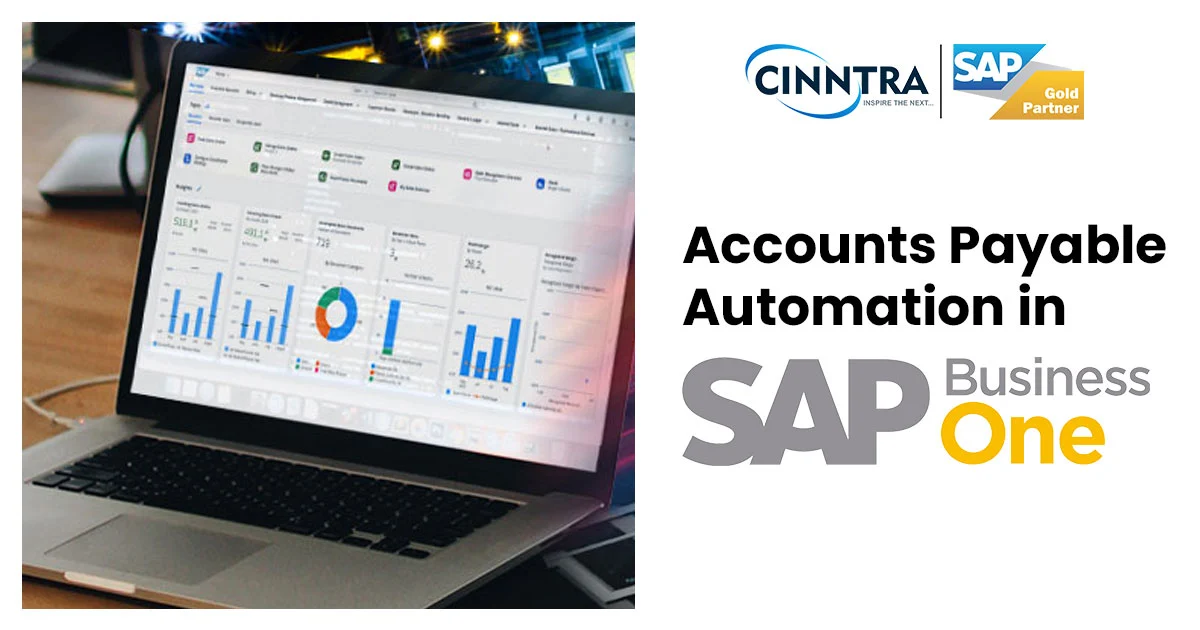
Manual processing of an invoice is a time-consuming job and can hold errors too. A bundle of data insights for invoicing often results in expensive invoice-matching errors and issues with compliance.
Manual invoicing usually requires at least 15 steps before the invoice may be paid. Many businesses process 1000 or more invoices daily, each of which might take up to 15 minutes to process manually.
AP automation can save firms important time that would otherwise be spent on repetitive and unnecessary invoicing operations. Firms that use AP automation may handle more than four times as many invoices as those that do not, cutting the typical invoice processing time from 20 days to three days.
Automation of Accounts Payable in SAP
Account payable automation helps businesses simplify their process of accounts payable and manage customers and invoice data insights in a centralized system. This also supports all the standard payment methods for the program which generally include cheques, bank transfers, and money orders.
Accounts Payable in SAP Business One is vital to both Financial Accounting and Materials Management operations, as it provides a centralized location for users to monitor and approve invoices and manage other critical account information such as vendors, deliveries, invoices, accounts payable, and payments made through the payment program. The system also supports the Cash Management application component, which helps with liquidity planning.
The accounts payable process majorly consists of the following phases:
1. Developing Invoices
2. Invoice Processing
3. Customer Payment
4. Payment Process
5. Invoice Reconciliation
The Need for Account Payable Automation
The Accounts Payable module in SAP B1 is important for business leaders and financial managers to manage payables efficiently. It can be a game-changer, as it allows for manual handling of payables, unlike other accounting software that can be used manually.
1. Efficient Approach:
With SAP B1 accounts payable, tasks that are time-intensive and repetitive can be automated. Taking this, the team can focus on core businesses and strategic processes. The system can automatically capture invoice data, tally it up with the purchase orders and receipts, and successfully route the same to the approval workflows. This automation process can further save time and can eliminate the chances of any mistakes and errors.
2. Data Accuracy and Compliance:
SAP Business One automates data capture and validation, reducing the risk of errors in financial records and compliance issues caused by manual data entry. It also ensures compliance with tax regulations and accounting standards.
3. Refined Cashflow Management:
SAP B1 simplifies invoice processing and approvals for payments, improving cash flow by facilitating timely payments and early discounts on payment, while also improving supplier relationships for better deal conditions.
4. Enhanced Financial Visibility:
SAP Business One's Accounts Payable module gives complete reports and dashboards for business owners, providing updated statistics on payables, outstanding balances, payment trends, and vendor performance, enabling them to identify areas for improvisation and optimization of their financial strategies.
Working of SAP Business One Accounts Payable
As we viewed the different benefits of Accounts Payable automation, let's see how this module works to transform your financial management.
1. Managing Master Data Management:
The foremost step in setting the Accounts Payable SAP Business One module is to create and manage the vendor master data for refined data insights. This majorly includes the vendor's name, contact details, payment terms, and bank account information. After the data is added, SAP Business One can efficiently organize and categorize the data for convenient access during the process of invoicing.
2. Processing Invoices:
Once the vendor invoice arrives, the AP team can swiftly enter the details into the SAP B1 system, where it can further validate and cross-check the information with the vendor master data insights to ensure accuracy. This plan also issues alerts for reviews and resolutions if any error is detected. SAP B1 allows users to scan and upload invoices digitally to ensure swift process. The OCR technology intelligently extracts data from the scanned documents, which minimizes the manual data and chances of eros too.
3. Approve Workflows:
SAP Business One streamlines the invoice approval workflow by sending automated requests to authorities via email or notifications. This allows approvers to review invoice details, make necessary comments, and approve or reject the payment request with just a few clicks, ensuring that invoices are processed according to the company's hierarchy and policies, reducing the need for multiple clearances.
4. Reconciliation on Payments:
SAP Business One initiates the payment process after an invoice is approved, offering various payment methods like checks, EFT, or online platforms. This flexibility allows organizations to adopt the most efficient method based on vendor preferences and company policies. Payments automatically update vendor accounts, reducing outstanding balances, and facilitating easy reconciliation, ensuring accurate financial records.
Conclusion
Automation in Account payables play a crucial role in productivity enhancement. Accounts Payable automation is an advancement in technology that efficiently streamlines and automates accounts payable operations, rules out manual chores, and offers greater visibility and control over critical financial data.
SAP Business One is intended for growth alongside SMBs, with customizable deployment options and a variety of add-on modules to accommodate evolving business requirements. This allows SMBs to increase their operations without needing to upgrade to a new system.
AP Automation for SAP Business One provides everyone in the company with real-time access to essential suppliers and payment data, allowing employees to save money and improve interactions by offering discounts for early payments to suppliers. Depending on your company's size, AP automation can save you up to $16 per invoice. On average, firms that use AP automation save 19% on invoice processing.

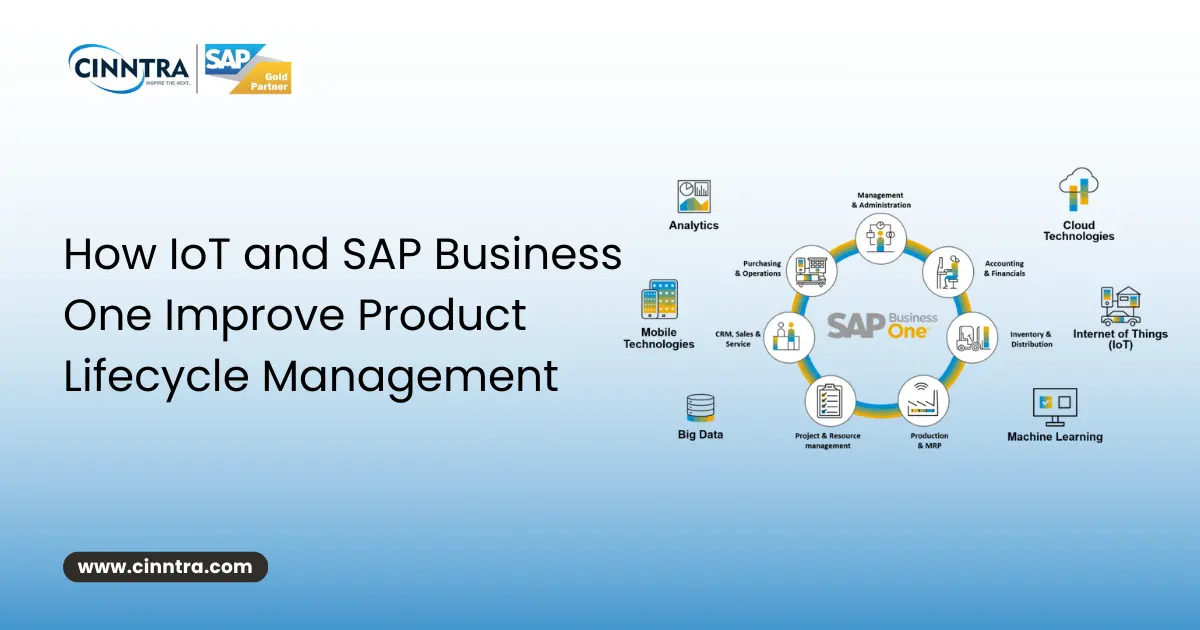

0 Comments